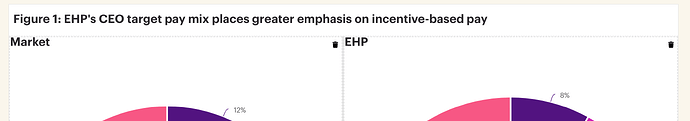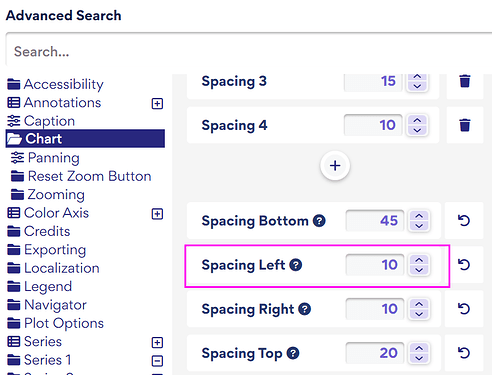As you can see in the screenshot, the title and the chart on the left isn’t aligned. I’m wondering if there is a way to remove the margin in the title “Figure 1:…” since there is no “advance” edit here.
Hi Micah,
Thanks for reaching out! But, we don’t have an option for that at the moment. However, we may consider adding it in the future if we receive more requests.
Best,
Faria