Hello,
When clicking the Options button for charts in a layout only (for example drop-down or tab layout), the chart scales down and up again (see scrollbars pop-up in video below)
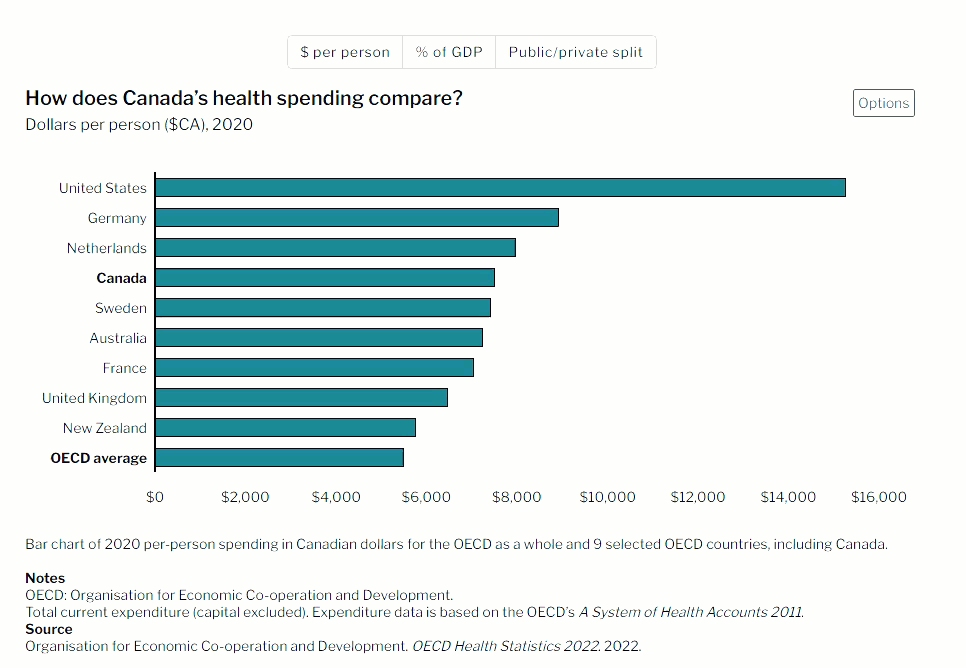
For individual charts (not in a layout), the scale stays the same:
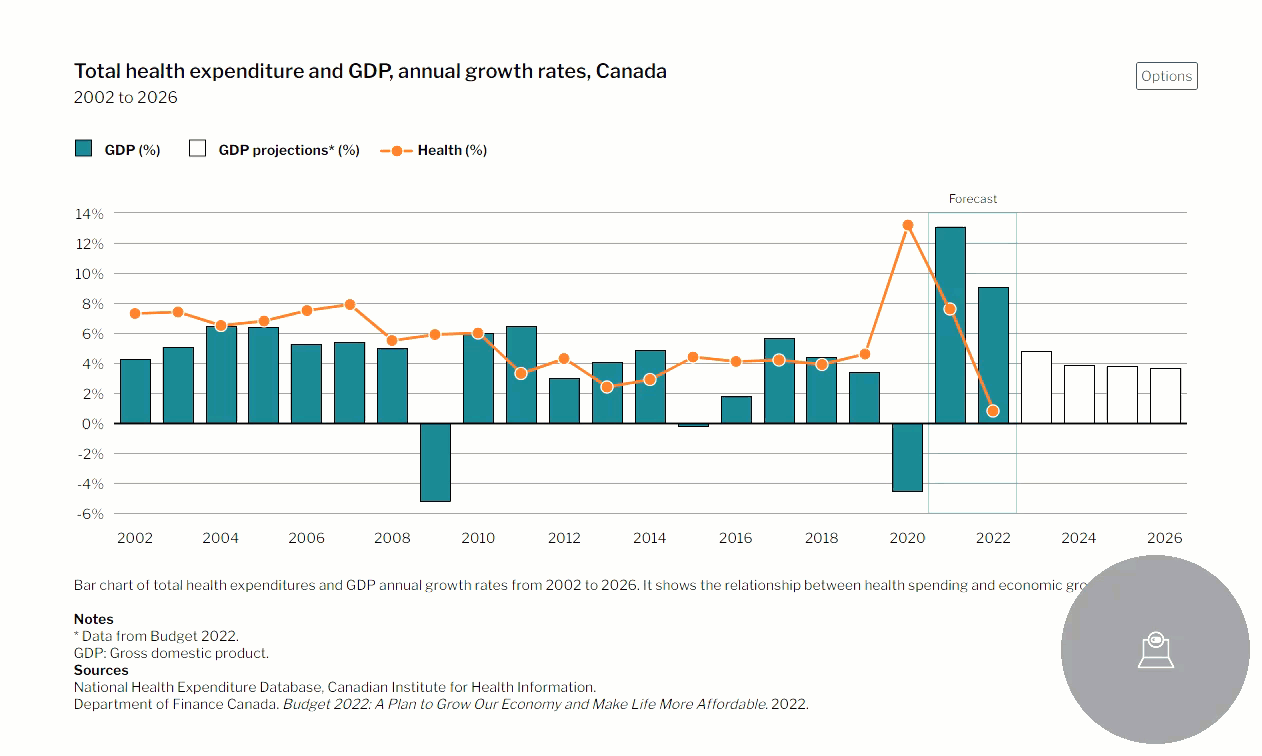
Is there a reason why it does this or, is there a way to fix it so it doesn’t resize?