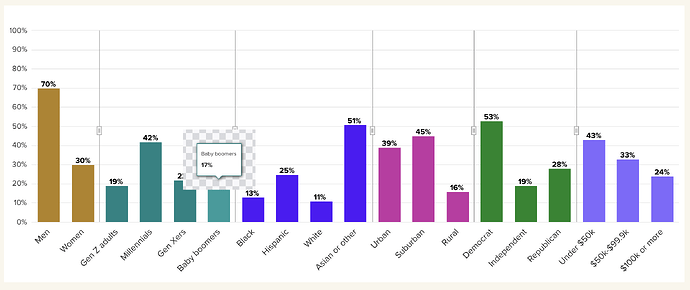Hello!
We’ve come across 3 of our charts that are showing completely empty on the edit/customize page. When I preview them (using the eye icon) they’re showing up. Would someone be able to take a look?
https://app.everviz.com/edit/514257
https://app.everviz.com/edit/508116
https://app.everviz.com/edit/513003
Update: as of this morning, the charts have reappeared!
Good news: the charts have reappeared and are no longer blank
Weird news: the last 2 charts linked above have an odd behavior with the tooltip (screenshot below). It looks like a transparent square that follows the tooltip on hover? This is only happening while in edit/customize. On preview mode, it’s fine.
The root issue was identified and resolved yesterday night, it caused some variety of problems.
Reporting the new issue!
1 Like