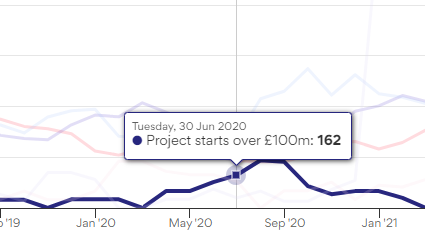
Hi
Is there a way to remove a)the day of the week in the tooltip so it just reads date, month, year.
Also, is there a way to format the labels on the horizontal access so they just say ‘May 23’ without the extra apostrophe?
Thanks!
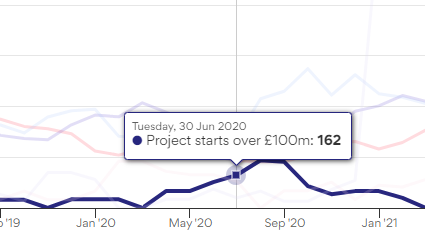
Hi
Is there a way to remove a)the day of the week in the tooltip so it just reads date, month, year.
Also, is there a way to format the labels on the horizontal access so they just say ‘May 23’ without the extra apostrophe?
Thanks!
Aha - have found the answer for first part, in Advanced>tooltip>X date format needs to say %d %B %Y.
Changing X axis labels to just May 23 not May '23 still eludes me!
I expect Advanced > Y Axis 1 > Labels > Format is where you want to look. You might have to rewrite the format code, so %b %y might get you most of the way:
%a: Short weekday, like 'Mon'
%A: Long weekday, like 'Monday'
%d: Two digit day of the month, 01 to 31
%e: Day of the month, 1 through 31
%w: Day of the week, 0 through 6
%b: Short month, like 'Jan'
%B: Long month, like 'January'
%m: Two digit month number, 01 through 12
%y: Two digits year, like 09 for 2009
%Y: Four digits year, like 2009
%H: Two digits hours in 24h format, 00 through 23
%k: Hours in 24h format, 0 through 23
%I: Two digits hours in 12h format, 00 through 11
%l: Hours in 12h format, 1 through 12
%M: Two digits minutes, 00 through 59
%p: Upper case AM or PM
%P: Lower case AM or PM
%S: Two digits seconds, 00 through 59
%L: Milliseconds (naming from Ruby)
Thank you - but no that doesn’t change it
Can you please link the chart in question and I’ll have a look?
That does it- thank you!