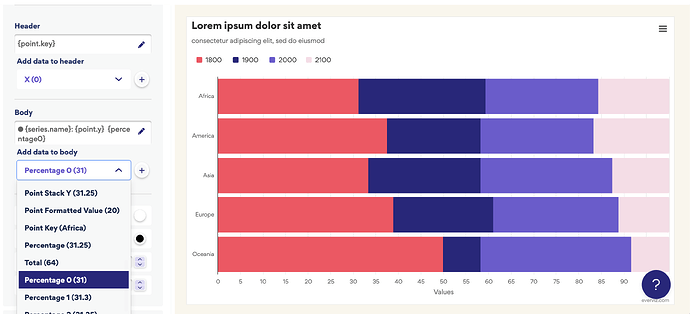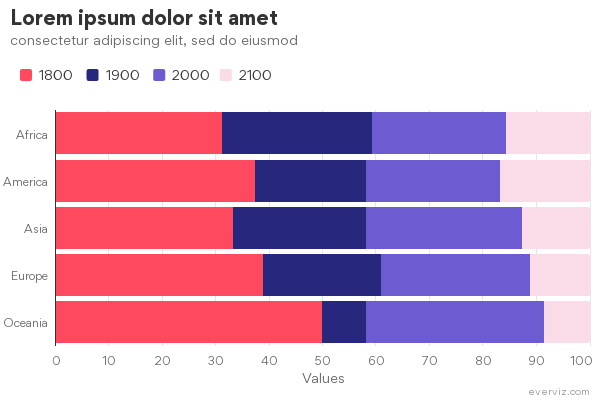I’d like to have a stacked bar chart - percent - showing both the actual numbers and the percentage.
I.e have that info show in the tooltip, maybe. Any way to do that? Seems like I have to choose between either have the actual numbers, or the percentage…?
Hei, thanks for posting!
It’s not very intuitive, I must say.
In the tooltip editor, under Basic, click the dropdown and pick a value. Finally, to add it to the tooltip text, click the + just next to the dropdown itself.
I admit I’m showing the value in my screenshot. You probably want to to pick the formatted value, but do look around for yourself ![]()
Wohoo, thanks so very much!! ![]()
(somhow the font changed as well and got pretty large, but ahwell, can live w/that for now ![]() )
)
1 Like