Hi,
I was wondering if anyone else noticed the data table font had changed to Georgia? It just seems to be happening on new charts that we’ve created. Want to see if it’s just on our end.
Thanks!
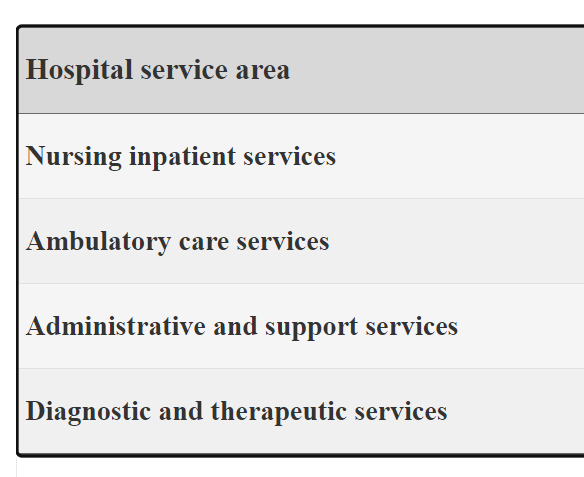
Hi,
I was wondering if anyone else noticed the data table font had changed to Georgia? It just seems to be happening on new charts that we’ve created. Want to see if it’s just on our end.
Thanks!
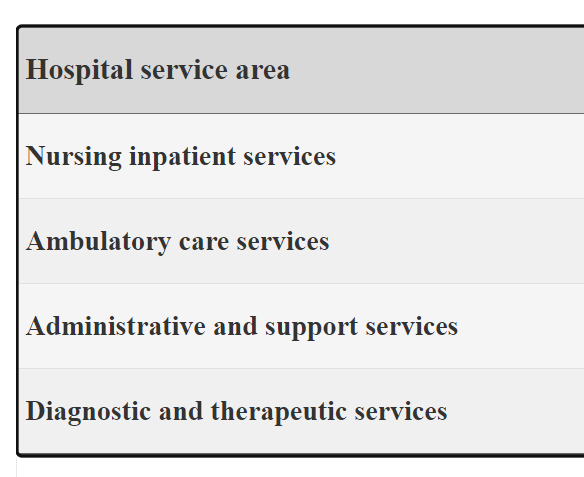
Hi Kerry, I tried reproducing this, and made sure to replace the font “Gordita” we use by default for the data tables. I’m not able to see the same as you. Can you share a link to a chart where this is happening?
Hi Martin,
Even with that chart you created, we still see Georgia or Times New Roman in the data table:
I’m gonna talk with @Mark tomorrow. Might be different results due to me having a Macbook and a different set of default fonts installed.
Very interesting indeed.
Sounds good, we know it’s late there ![]()
Actually! No! I have Gordita installed on my Macbook, and hence my browser picked it up from there.
So we deployed and update where we deliberately do not load our default Gordita font if you do not use it. However, the data table is using it!
We can quite easily update that to use a default system UI font, which is a common practice.
Thanks for the report!
I made the terrible mistake of turning on a five hour program on my washing machine ![]()
Gordita did fit our needs for the data table font, but now we are wondering if we can have “Libre Franklin” instead? What would the default system UI font be?
This article has a legend of the fonts used by different operating systems:
Hi all,
Jumping in here with a quick reminder that any font set as the global font in the company theme (which is also set as default theme) will auto apply to text fields in any project.
More info on fonts here.
Note: The custom font uploaded in the Customize Editor page is not automatically the font applied to text elements in projects. It must be applied by clicking the pencil icon in a text field in the editor.
Hi Mark,
Thanks for this. Yes, we have our global font set as Libre Franklin, but for some reason the data table is the only place it doesn’t get applied.
Hi Martin, can you set up the data table to have the default system UI font, please?
This would be the most efficient (and accessible) option for us ![]()
Hi Anna,
It seems as though the font applied to the data table is the default font (i.e. the font applied to standard everviz themes).
I guess you want the global font (Libre Franklin) applied to the data table?
Hi Mark,
We were hoping for a sans serif font for the data table.
Please note: The font looks fine in Everviz editor only; it changes when we bring it into JSfiddle or Drupal (mentioning just in case that helps)
Hi there, and thank you for the request. From what I recall, we’ve always been using the standard everviz font for the data table (now Gordita). I do know that some customers have been able to override the font using custom CSS in their own CMS. We can definitely explore the possibility of utilizing the font that’s been set under “Basic customize → Appearance styles → Text font.” Does this sound like a viable option for you @AnnaRoscoe + @KerryHolm ?
Hi Håvard,
That would be great!
Thank you!
Hi,
I see this has been fixed. Thank you very much ![]()