Hello, our custom font is not working on our company theme and is not appearing either on charts built with the chart-specific themes. The dropdown text formatting says that they are correct custom theme, but they are actually a default serif font (see image).
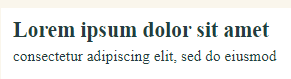
We’ve created many new charts over the past couple of weeks which all have the wrong font displaying. Though we can go in, reselect our custom font and save and that fixes the font display for an individual chart or table, this will take a very long time to do for all of them. Is there a way that our custom font can be applied uniformly so this doesn’t happen and we don’t need to manually re-edit each one?