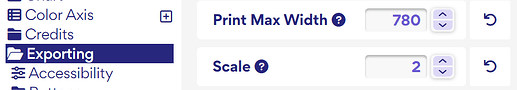How do you increase the file size of an exported chart to use for print? Currently exporting as very small images
Hi,
Depending on if the proper permissions are given to your user, you can set the export dimensions somewhere in the Basic settings. I can’t quite recall if the top of my head ![]() what it was called, but let me know and I can check with the computer for you!
what it was called, but let me know and I can check with the computer for you!
Under Appearance styles in basic I found chart width/height but it doesn’t change file size, while the chart remains bound by what I think is the “container” size?
Hi, check out the article on Context menu options for charts!