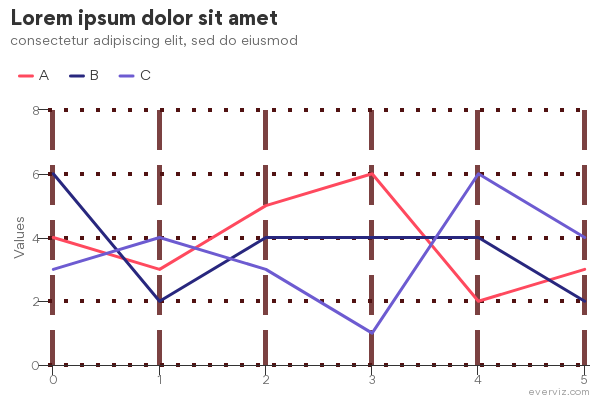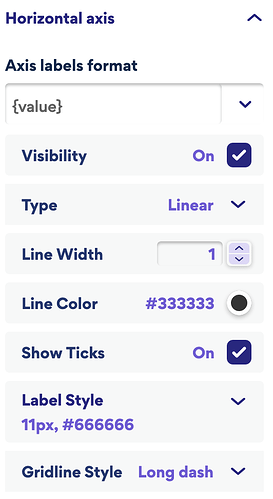I want to change the horizontal lines from solid to dot and change the color, but all fields under y-axis seem frozen. On x-axis settings it works fine.
I tried it in existing projects or new projects but I can not change the values in settings fields fron y-axis
This sounds odd at first, as I was able to change said setting:
https://app.everviz.com/create?uuid=4DZw-VORu
By clicking gridline style in Basic > Axes > Vertical / Horizontal
Yes , that is exactly what I do, but the settings in the field for y-xis do not change. It’s stuck.
I did it before in other projects but in newer project it seem not possible to change it.
See my newest project:
https://app.everviz.com/edit/536607?editor&panel=chart_customize
Hi Caroline,
Can you please try again for me with exactly the chart you just linked me?
I’ve fixed the issue for that chart, we will look at a general fix now. If you can tell me how this newest project was created, that is very helpful. Perhaps it was duplicated from a different project, or built on a new theme?
Anything you can say is greatly helpful.
The project has indeed been duplicated from another project so that colors, fonts and other settings are already set correctly.
I am not sure but I think it was duplicated from this project: https://app.everviz.com/edit/535863?editor&panel=chart_customize.
I hadn’t given this project any horizontal lines yet, but even if I duplicate a project that does contain the dotted lines, after importing the new date the horizontal line are solid again and the wrong color.
When there is no general fix yet can you make y-axis fields editble for 3 other projects:
https://app.everviz.com/edit/535863?editor&panel=chart_customize
https://app.everviz.com/edit/535967?editor&panel=chart_customize
Thanks
And this one (I am not allowed to put 3 links in 1 post):
https://app.everviz.com/edit/536602?editor&panel=chart_customize
When do you think a fix is ready?
I have to finish my pojects next week.
I will fix that, thanks for the notification!
Sending this to a developer. I can fix your other projects before that.
Done. Let me know if you run into issues ![]()
Thanks!
In this project color and dotted line for y-axes is not edible:
https://app.everviz.com/edit/536498?editor&panel=chart_customize
I’ve fixed that one too!