Hi,
When I make the legend items unclickable, the mouse still shows as a “pointer”.
This issue has already been logged with Highcharts, but wanted to add it to the forum for our records.
Hi,
When I make the legend items unclickable, the mouse still shows as a “pointer”.
This issue has already been logged with Highcharts, but wanted to add it to the forum for our records.
Hi Kerry,
Sorry but I don’t understand the issue. Reviewing the highcharts ticket didn’t help matters much.
By default (a11y enabled) the cursor changes from a pointer to a hand when mousing over the series color and series title, respectively.
This behaviour remains after I disable accessibility at Basic > Accessibility > Enable accessibility > Off
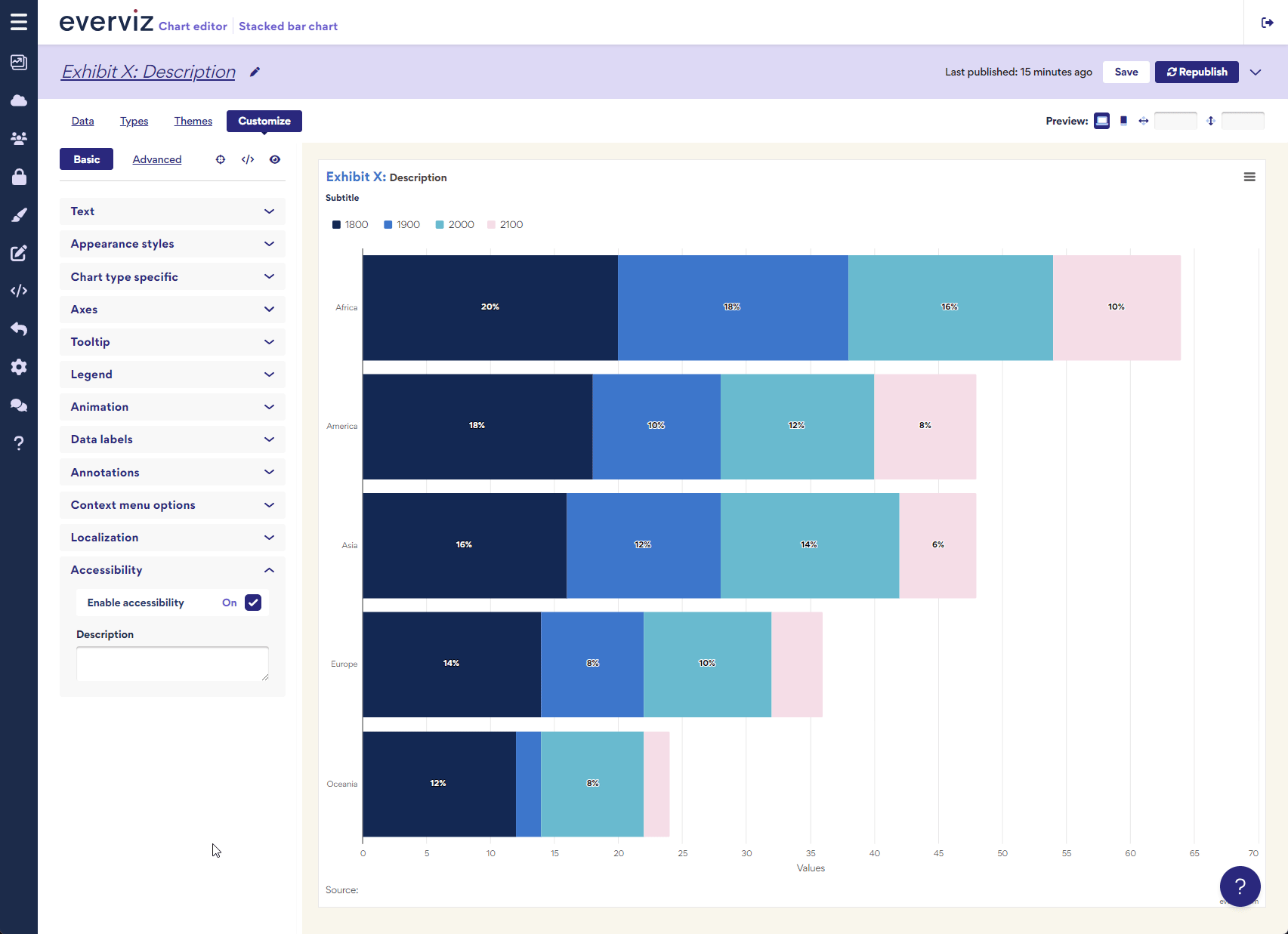
I also could not find the setting for making legend items unclickable. Can you please provide some more details?
Hi Mark,
This actually has nothing to do with Accessibility in Everviz. Something is interfering with the Accessibility module within Highcharts.
I currently have my legend set to not be clickable. Meaning, I want nothing to happen when I click on a legend item. It should just show the mouse cursor.
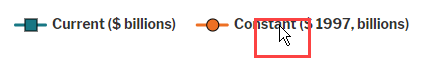
However, the hand pointer shows.
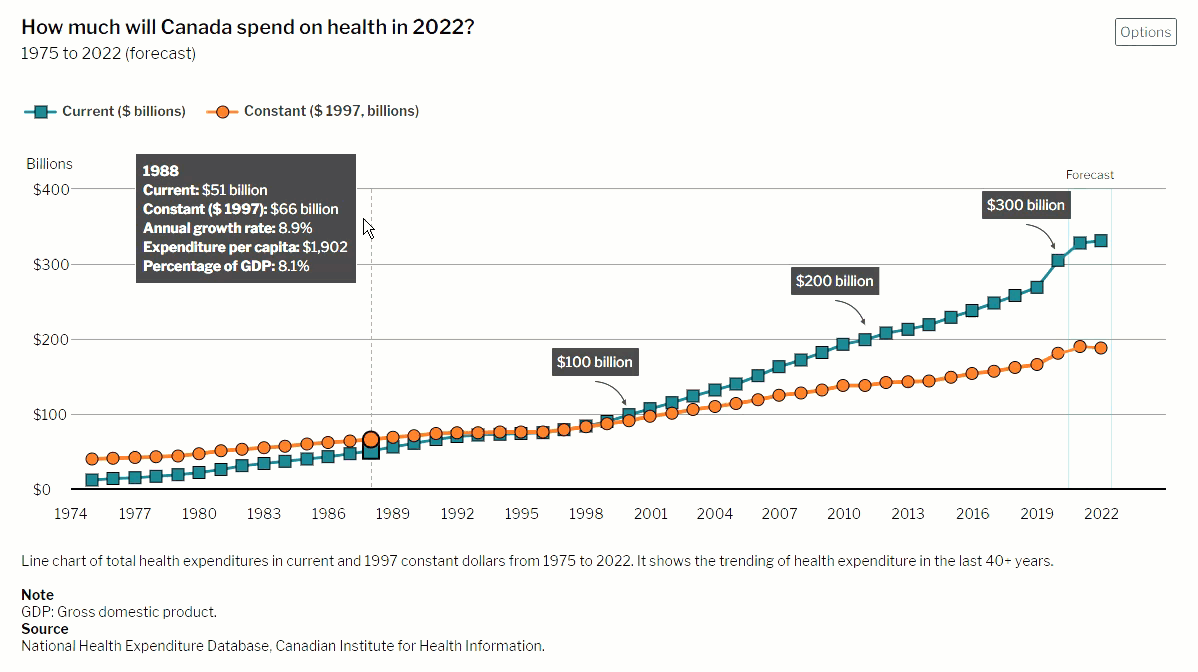
Martin sent me this and is the one who logged it with Highcharts.
I have reproduced the issue in a JSFiddle (which includes the custom code from the example in Advanced Tips): https://jsfiddle.net/kluvin/nc72sfku/2
It looks like the problem is coming from the accessibility module. Removing it makes us see the expected result. Further, if it is loaded before Highcharts itself, we see expected behavior as well. I am not sure if this is intentional, and will need to chat with Highcharts about it.
Med vennlig hilsen // With kind regards,
Martin Kleiven