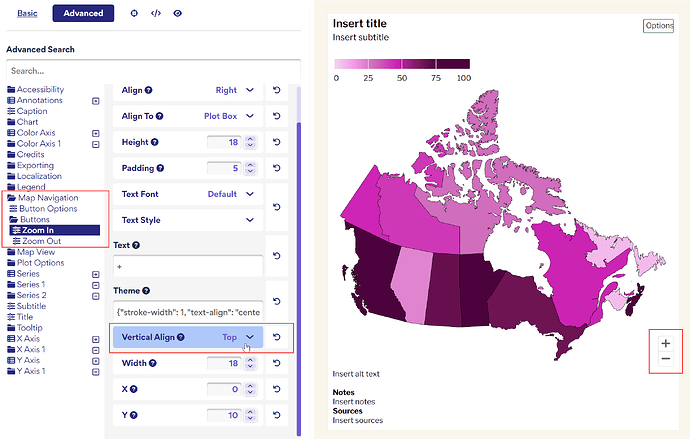Hi,
Our map themes are set to have the Zoom In/Zoom Out buttons to be Top Aligned.
After applying the theme, the editor shows that it’s Top Aligned but the buttons are showing Bottom Aligned.
To fix this, we have to go in and change both Zoom In/Zoom Out buttons individually to Top Aligned, almost tricking it to think that we have made the change.