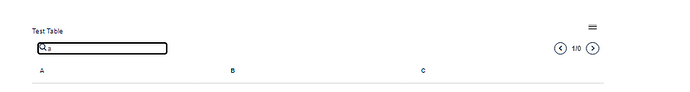Issue Title: Screen readers not informed about filter results in the Search table
Expected Behavior: When users input information in the “Search in table” field, the screen reader should announce the filtered results, e.g., “2 results found” to inform users about the changes.
Actual Behavior: Upon entering information in the “Search in table” field and the table being filtered, users are not informed about the filter results.
Steps to Reproduce:
- Navigate to the Tables product with a screen reader enabled.
- Input information in the “Search in table” edit field.
- Observe that the table is filtered, but the screen reader does not announce the number of filtered results.
Additional Information:
- WCAG Guideline: 3.2.2 - Level A
- Component: Keyboard
- Issue Type: Type 1
Suggested Fix: When a user inputs information that results in a substantial change to the page, the user should be informed about the change ahead of time. In this scenario, the filtered result should be announced to screen reader users.