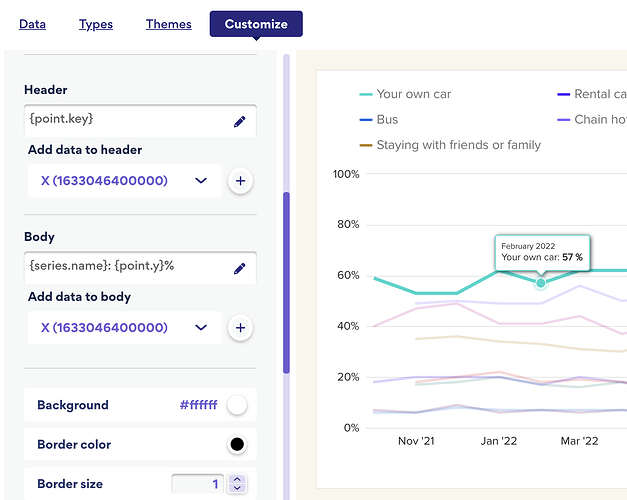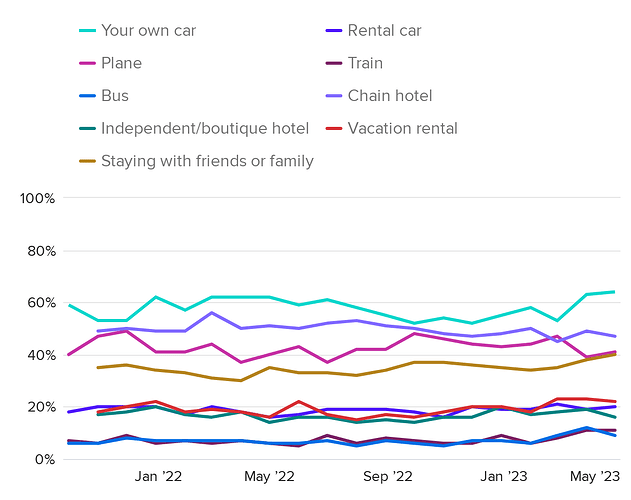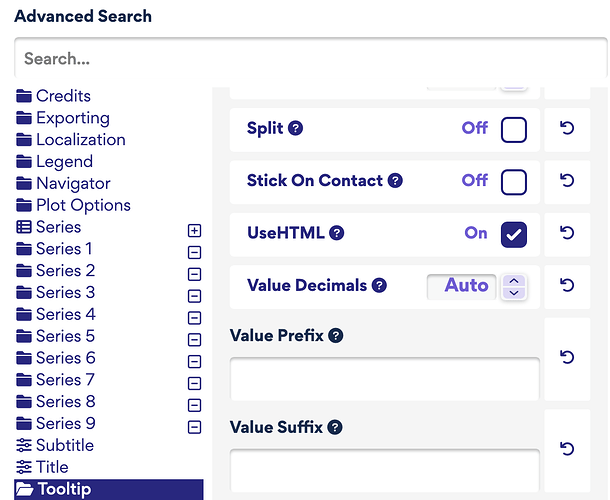There is an extra space appearing in the tooltip between the data point and the %. As you can see there is no space between the end of the curly bracket and the percentage sign. I’ve also checked the data and there are no spaces present in the cells. When I remove the bracket and the call is broken, the extra space is removed. Would appreciate any suggestions on how to remove this extra space without having to go into the data and add a percentage sign behind 1000+ figures.
1 Like
Hi! Can you share a link to the chart in question?
I would suspect something in localization adding a space. Usually preview options can give hints to what exactly is happening
Martin
1 Like
Hey,
I was almost correct. Now, I don’t know how or why this was set, but the values in the tooltip have a suffix, a newline which is rendered as space. You can undo that by clicking the revert icons in for Value- Suffix and Prefix:
2 Likes
that worked! thanks so much for looking into and I am adding this into our fix log.
2 Likes