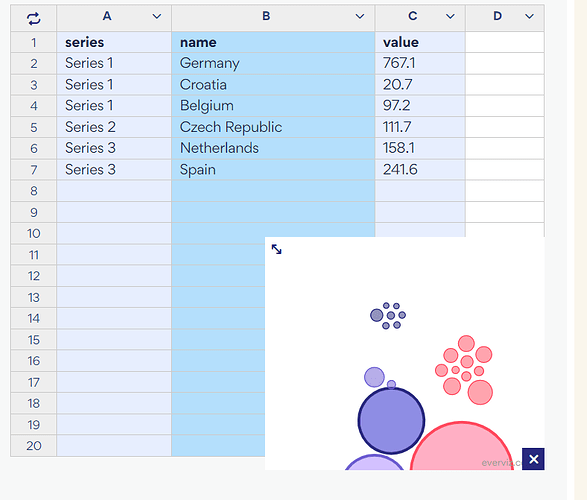Hi there, I am just getting started with everviz (functionality looks very appealing), but running into a bug with creating charts.
When I modify/change/import data, the chart output does not match the data after the 1st edit.
I can remove half the sample lines, and the chart will update the first time. If I remove or edit the data again, the chart will no longer change. If I proceed to the design tab and return to the data tab, the data has reverted to the first edit again.
Has anyone experienced this or have any tips for how to be able to edit data?
In this photo here, you can see there is a mismatch in the number of data points in the chart compared to the data. There should only be 1 light purple data point, instead of two. Only 3 pink data points instead of 10, etc.
1 Like
A full restart of my computer seems to have resolved the issue at the moment, although I am still having issues with editing the chart crashing the platform. It would be great if the animations could be completely turned off for static usage and likely more reliable editing.
1 Like
Hi Paul,
We are currently investigating the issue with the packed bubble chart using example data instead of data entered by the user.
We will post here once the fix is in place.
Regards,
Mark
Thanks Mark. Im running into issues with saving now. And I can’t open projects that have been ‘saved’ after my browser crashes and I have to restart my computer.