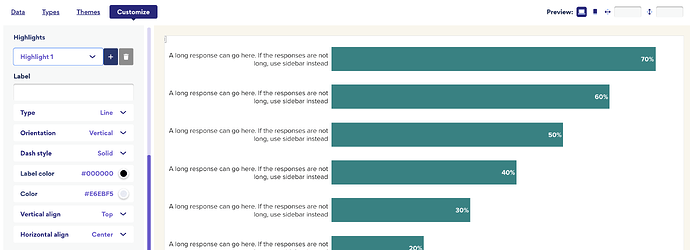Hi!
I tried to add a Highlight Annotation (the line version) today and the feature seemed broken. When I click the plus sign to add, a cursor shows up in the very top left corner (see screenshot) but when I click on it, it disappears.
Hi Sam, can you please share the chart url when the chart is open in the editor?
And what are the steps leading up to when you experience this?
Thanks! This will help us investigate.
Hi Mark!
Here’s the edit link: https://app.everviz.com/edit/513591?editor&panel=chart_customize
My steps:
I go to Annotations under Basic
Click on the plus sign under “Highlights”
When I do that, it looks like maybe it’s showing up in the very top left corner, but cut off.
When I click the re-sizer/positioner to move it, it disappears
Hi Mark,
I think I’ve narrowed down this issue to this chart. I tried the Highlight Annotations on other charts and it was working fine!
OK good to know. But it is still not working for the chart you shared - and that is an issue in my books. It should work for all charts you create.
When I tested I saw the same - a cursor in the top left corner. Nothing happened when I clicked it or when I tried changing the type or orientation.
Great that it is working now, but worrying that it does not work for the other bar chart. I reported it so that in future, we remove the risk of the same issue appearing again. Internal ref #1443
Mark, I rebuilt this chart from scratch and it’s not having any issues with Annotations, so I wouldn’t bother looking into that broken chart. It was probably just too old. I appreciate the quick feedback, though!!
Hey Sam, sounds good, we’ll close the ticket.